You don't need to learn big design programs, like photoshop..etc.
Now you can make your own icons with Junior Icon Editor easily and simply.
with Junior Icon Editor, you can design new icons or edit other icons and add your artistic touch in extensions (.ico, .png, .xpm, .xbm , .icbr).
After downloading and installing the program, a popup will appear, close it and same for the second popup that will appear. After that, another small window will appear, in which you can determine your settings, choose the icon size, edit color accuracy.. etc. i recommend if you were a beginner, just leave these settings as they are.
then, you can start drawing your icon pixel/pixel, by clicking on "Zoom" as this is the best choice for you to facilitate the drawing and the icon shape will be more professional, as shown in the image below:
After that, start drawing until you get your required shape :).
Else, you can edit any installed program icon by clicking on File>>Open in order to open any icon exist in your PC..
After finishing your work, Click on File>>Save as to save your icon :)
Download : Junior Icon Editor

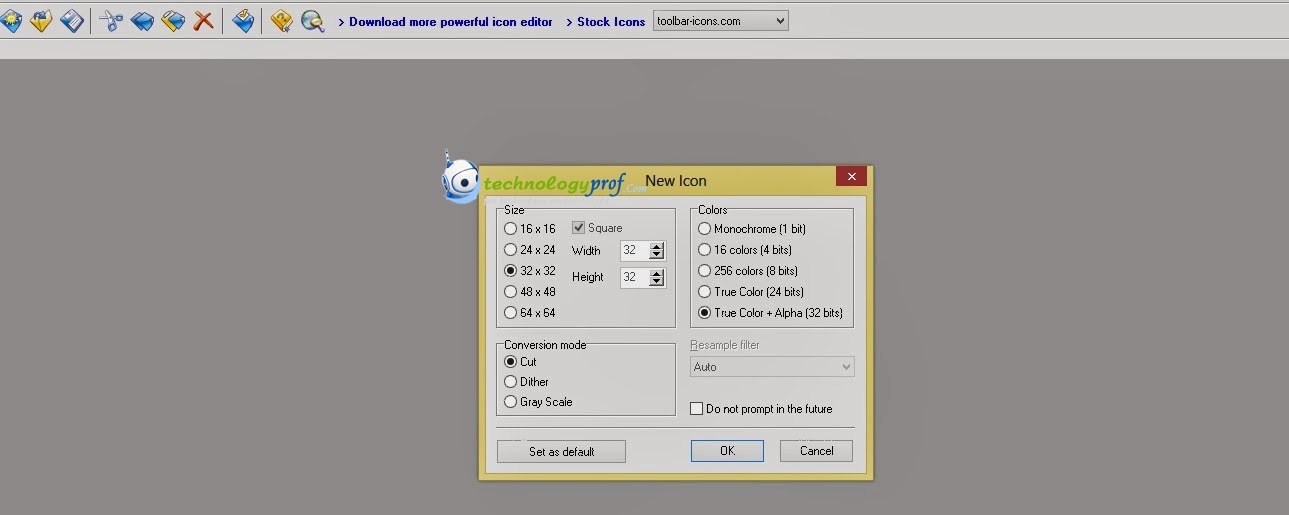

0 التعليقات:
إرسال تعليق
كُن إيجابياً .. ضع تعليقك :